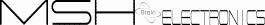Good day all!
I have been setting up the MSH Brain 2 BT FBL system for the past few days and it all seems to work pretty well.
The only thing I can not get to work is the Bluetooth... The version I have is the Brain 2 with integrated BT. The status light of the BT has never been on and I can not find it with either my phone or my laptop.
Did I miss something during configuration? Do I have to activate it somewhere?
I did try the 'Configure Bluetooth module' option, but that one keeps resetting to the standard values (pin = 0000, name = Brain).
Another thing I can't get to work is the telemtry. I have a Spektrum DX9 and running 2 Spektrum satellites at the moment.
When pressing Auto-Config, it tells me that telemetry should be transmitting from the model. I have set the telemetry in the configuration to my ESC (Which is an Align 100A ESC, so I chose the Hobbywing option).
I hope someone can help me!
Thank you in advance.
Kind regards,
Marc
For Bluetooth: Did you pairing with your phone's operating system? It's very simple and it's done using the appropriate function of your phone's settings.
I suggest to download and read the bluetooth manual that you can find in the download section or here:
Download MSH Bluetooth dongle (iPhone – Android – Windows compatible) manual EN
For telemetry, Spektrum satellites receive the signal from the transmitter but do not transmit data to the transmitter on the ground. ESC data can however be logged into the integrated Flight Logs memory of the flight control unit.
After the flight you will be able to download the Flight Logs from the flight controller memory and review the graph of the values during the flight with the app.
If you also want to transmit telemetry data to the ground, in addition to the satellites (which you can also remove if you use a small model and have space problems, or leave to increase redundancy and security) you have to use a telemetry receiver like the SPM4651T.
Regards.
Thank you for the fast response! It is clear why I won't have telemetry, I'd need a different receiver for it.
Regarding the bluetooth;
I read the manual for the Bluetooth dongle and I tried it this way. The Brain I have, has integrated Bluetooth. But I can not get a bluetooth signal out of it.
My phone won't find as there is no Brain signal to find and the bluetooth status light is always off. Should it always be on or do I have to switch it on somewhere?
Thank you!
Hi,
You must see Brain in the paired devices with your smartphone.
To search, discover and pair Brain2 Bluetoot with your smartphone, Bluetooth of your phone must be "ON" and Brain2 must be powered.
During Bluetooth <-> Smartphone pairing the blue led never go on.
Blue led go on only when you use Brain app and select the already paired Brain from the list of Bluetoot devices already paired to the smartphone.
I just tried it again and somehow it showed up in my Bluetooth list! I tried several times today, perhaps the configuration had to be done properly once.
I can use the bluetooth app now.
Thank you very much for the quick answers!
Have a nice day :).
Kind regards,
Marc