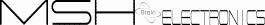....then please post in the "Support" section.
First, however, verify that your problem is present with the latest version of the Software and Firmware.
Then, in addition to explaining your problem in detail, to allow us to verify as much information as possible, you MUST attach from start in to your first post:
a) The configuration file of the unit whose problem you are reporting (you can download it from the top left menu “File” with “Save config. to file …”). To allow us to also verify the correct configuration of the transmitter, while saving the configuration file the transmitter and receiver should be powered on and both the sticks held down and to the right at the end stop.
b) The EVENTS file of the unit whose problem you are reporting (you can download it by going to the DIAGNOSTIC section, selecting the “Events” tab and then with the “Save to file…” button at the bottom)
c) Any Recorded Log, possibly recent (you can download it by going to the DIAGNOSTIC section, selecting the “Recorded Logs” tab, then clicking on the “Download Data” button below and selecting a flight log. Finally click on the “Save to File…” button). It is preferable that the parameters recorded in the recorded logs are initially the default ones (they can be reset using the "Reset Logs to default ..." command from the File menu)
Otherwise, with the Windows app, you can select the "Support Request" function from the "Help" menu, which takes care of downloading and sending us the necessary files semi-automatically.
Thank you