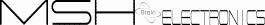With the adapter cable MSH51645 connected to S Bus Out > RX8R pro receiver to sat1 and then JR plug lead from receiver smart port to chn3 I get full integration on my TX16S ExgeTX 2.8 but no telemetry from the FBL unit only the receivers telemetry, I have the Bind set LBT (EU) and checked as shown in pictures, any advice be appreciated.
Good morning,
You haven't sent us as we indicate in the stiky post "IF YOU ARE ASKING FOR SUPPORT..." the three necessary files that would have allowed us to have all the necessary information to try to give you a focused and detailed answer right away without having to make theories and assumptions, suppositions as we are about to do.
In the meantime, let's start by saying that even though we don't know what version of the software you are using, it is definitely very, very old because in the screenshot of panel 3 that you sent us, the two icons for the new F.Bus and Crossfire protocols that we added more than a year ago are missing.
Since the necessary files are missing and since the top bar of the Windows window is also missing in the screenshot, we don't even know what version of the Flight Control Unit firmware you are using to figure out what answer to give you but we can assume that it too is as old as the software is old.
We therefore suggest that as a first step you update the Software and Firmware.
As for the telemetry transmission between transmitter and receiver and between receiver and FCU, surely it works otherwise the integration would not work either.
Let's imagine that from the MANUALS section of the software you have opened and read the PDF document of the EdgeTX integration, but let's assume that you have not opened and read the "Telemetry" document that explains in detail how to make telemetry work. Therefore, trying to remember what is written there we try to repeat its contents here by means of a short and concise summary:
In order to receive on the transmitter the telemetry values of the ESC (we do not have panel 1 of the Wizard of your FCU configuration and you did not even tell us which one you use so we do not know), it is necessary that the telemetry output of the ESC is connected to the FCU and that in subpanel "Input Telemetry" on page 12 of the Wizard the type of the telemetry protocol that the FCU has to decode is selected, in order to display the telemetry values of the ESC in the Real Time of the Diagnostic Section or in the Recorded logs and also send the same telemetry values to the receiver from which they will then be radioed to the transmitter but since we have not received the configuration file we are not able to verify this.
With the default "basic telemetry", doing a sensor discovery should still show the RPM and Fuel sensors. However, if you have not connected to the GOV input the rotational pulse signal coming out of the ESC you will always see 0 as the RPM value and until the engine starts to turn the Global Vibrations value (Fuel) will also remain at zero but since we have not received a Flight log file we are not able to verify this..
Arr yea did mean to also include this link, I'm updating from the R161 receiver to RX8R as I couldn't get full radio integration, https://www.msh-electronics.com/forum/support/brain2-integration/paged/2/
The above pictures are what I found on your forum as sample of receiver connection, my Brain2 is on latest configuration but couldn't find newer information for the RX8R other than those pics.
I am getting full radio integration and receiver telemetry only, I did spool up but no RPM or voltage from the Hobbywing v4, I get the telemetry list but zero readings.
... I get the telemetry list but zero readings.This is very different from saying that you are not getting anything from the flight controller ("no telemetry from the FBL unit only the receivers telemetry").
We will make the necessary verifications next Monday.
Where did you plug the ESC->Brain telemetry wire - pin 6 or pin 5?
@customercare My apologies there, I had since refreshed the telemetry list and then they became active but zero readings.
I've just swopped receiver from Align 470 over to my 500 and it's the same zeros on the telemetry.
Happy Monday and good start of the week.
We re-tested one more time the RX8R receiver (with the only firmware that had been released by FrSky for this receiver) using the RadioMaster TX16S transmitter with Edge 2.8.4 and HobbyWing 130A ESC with the latest telemtric firmware and the telemetry values are regularly received and displayed on the transmitter.
As we have already mentioned, if the integration works and the various telemetry sensors emulated and transmitted by our flight controllers are discovered and recognized it means that the telemetry settings are correct including the selection of the protocol used by the ESC.
However, if the telemetry values of the ESC parameters are all zero, it means that the flight controller is not receiving telemetry from the ESC.
Have you read the telemetry PDF instructions as we suggested you do in our previous post?
Did you read on page 11 regarding radios with OpenTX and/or EdgeTX, that unlike all other protocols, when you are using the Smart.Port + S.Bus protocol, the telemetry signal coming out of the ESC should be connected to pin 5 (the top one) of the CH4-5-6 connector on the flight controller instead of pin 5 as you do with all other protocols?
Did you read on page 2 regarding HobbyWing ESCs that telemetry of instantaneous current and current consumed are not read and handled by HobbyWing ESCs with current rating less than 80A?
Before the telemetry values can be sent to the receiver through the Smart.Port telemetry cable, they must be received by the ESC in the flight controller.
Have you verified that the flight controller is receiving the telemetry signal from the ESC using the Real Time in the DIAGNSTIC section as we suggested you do in our previous post? The telemetry values that are always sent from the ESCs even when the motor is stopped are battery voltage and temperature. What values do you read in Real Time for these two parameters?
Finally, for RPM we repeat what we have already told you: In all RC heli models (electric, but also nitro, Gasser, turbine that do not have a telemetric ESC) the RPM value is read from the GOV port of our flight controllers. If you have not connected to the GOV port of the flight controller the wire that comes out of all HobbyWing ESCs and carries the RPM pulses to the flight controller, it is normal that the transmitter does not display the RPM.
Also, to read the correct RPM value, the Pulses for rotation and Main gear ratio values in Wizard panel 12 must be the correct values.
Appreciate all this, I'm flying for the day tomorrow so Wednesday I'll recheck all you've mentioned but I'll reasonably happy I had it all correct, If I use the R XSR or RM's R161 receivers I get integration and telemetry except whilst using R161 where I only get half the integration page 6/14.
I will also run this test (Have you verified that the flight controller is receiving the telemetry signal from the ESC using the Real Time in the DIAGNSTIC section as we suggested you do in our previous post?)
Here are are the real time files for both R161 (inverted) and RX8R (OpenTX) off page 3, esc telemetry wired to 5 of chn 4(5)6 on both receivers, hope this helps.
As it says in the telemetry PDF instructions that we have repeatedly told you to read.
As we have written repeatedly in the posts above.
As you were repeatedly told in your Facebook post.
WHEN USING THE SMART.PORT + S.BUS PROTOCOL, THE ESC TELEMETRY SIGNAL SHOULD BE CONNECTED TO PIN 6 (THE TOP ONE) OF THE CH4-5-6 CONNECTOR.
Pin 5 of the CH4-5-6 connector is not active when using the smart.port + s.bus protocol.
Move the contact from pin 5 to pin 6 of the plastic connector and you will see that telemetry will finally work.
I'm certain I had moved the wire into 6 the other day and no luck so needed to put the R161 back on to go flying, my above post I didn't want to go any further until you replied, then I followed your instructions and all's working, I feel a bit stupid now though be easy to also do my 500 in the coming days.
Thanks BrainDev